Im currently working on an iOS app that requires the parsing of a dictionary of words.
When I attempt to import the file and convert the contents to Strings I get an error on the let path:String = Bundle.main.path(forResource: "words", ofType: "txt")! line. The error is Thread 1: "EXC_BREAKPOINT(code=1,subcode=0x1002e11ec)"
Any help would be greatly appreciated.
NOTE: Screen shot of assets attached
let path:String = Bundle.main.path(forResource: "words", ofType: "txt")!
text = try! String(contentsOfFile: path, encoding: String.Encoding.utf8)
words = text.components(separatedBy: ("\n"))