I have an Oracle(12g x64) database that I am trying to connect to using EF (6.x.x) data first approach in an MVC application. However I get a BadImageFormatException.
I am running everything x64. "Any CPU" is changed to x64. IIS AppPool "Allow 32-bit apps" is set set to false. Project Platform is set to x64 The same environment works fine with plain ADO.NET connections.
Has anyone successfully achieved this?
EDIT:
This link does not provide the answer. I am getting the error only when trying to connect through Server Explorer. Plus, I am using everything x64 to work with my other project. If I install another (x86) client and/or change paths of the current client and dlls it will mess up everything for the other project also. I have installed the Oracle.ManagedDataAccess and the Oracle.ManagedDataAccess.EntityFramework nuget packages in my MVC (current) Project. So it removes the requirement for a x86 client.