I am running my selenium scripts from Jenkins, which when executed runs on a machine specifically dedicated to Selenium Tests. But I have a problem. There are some actions as stated below, which I am performing using Robot class:
1) Click on image upload icon. 2) The window (file upload) pertaining to Ubuntu OS opens. 3) I have to past the location of the image. 4) And click on open.
All this works fine on a local machine. But fails on a remote machine because of the limitation of Robot class.
Can anyone please help me to overcome this?
I have attached a snapshot for better clarity.
<div class="dropify-wrapper">
<div class="dropify-message">
<span class="file-icon"/>
<p>Drag and drop a file here or click</p>
<p class="dropify-error">Sorry, this file is too large</p>
</div>
<input id="category_tile_upload" class="dropify" data-default-file="" type="file"/>
<button class="dropify-clear" type="button">Remove</button>
<div class="dropify-preview">
<span class="dropify-render"/>
<div class="dropify-infos">
<div class="dropify-infos-inner">
<p class="dropify-filename">
<span class="file-icon"/>
<span class="dropify-filename-inner"/>
</p>
<p class="dropify-infos-message">Drag and drop or click to replace</p>
</div>
</div>
</div>
</div>