I currently use Visual Studio 2015 with reporting services version 13.0.1700.281. However, this is out of line with the others in my company. Therefore I could do with downgrading my version to 2012 however, i cannot find any resources instructing how to do this.
Does anybody have any ideas on how this can be done?
Thanks,