I need to do a rest-call within a python script, that runs once per day. I can't pack the "requests" package into my python-package using the AWS Lambdas. I get the error: "Unable to import module 'lambda_function': No module named lambda_function"
I broke it down to the hello_world predefined script. I can pack it into a zip and upload it. Everything works. As soon as I put "import requests" into the file, I get this error.
Here is what I already did:
- The permissions of the zip and the project folder (including subfolders) are set to `chmod 777`. So permissions shouldn't be a problem.
- The script itself is within the root folder. When you open the zip file, you directly see it.
- I installed the requests package into the root-folder of the project using `sudo pip install requests -t PATH_TO_ROOT_FOLDER`
The naming of everything looks like this:
- zip-file: lambda_function.zip
- py-file: lambda_function.py
- handler method: lambda_handler(event, context)
- handler-definition in the "webconfig: lambda_function.lambda_handler
The file I want to run in the end looks like this:
import requests
import json
def lambda_handler(event, context):
url = 'xxx.elasticbeanstalk.com/users/login'
headers = {"content-type": "application/json", "Authorization": "Basic Zxxxxxxxxx3NjxxZxxxxzcw==" }
response = requests.put(url, headers=headers, verify=False)
return 'hello lambda_handler'
I'm glad for ANY kind of help. I already used multiple hours on this issue.