This is the follow up of Import Modules in Nifi ExecuteScript
I am new to python as well as nifi. I am trying to execute my python script in ExecuteScript processor.
I want to access a server. so i used paramiko client. But when i run the processor, it shows "Import error No module named constant_time" at line session.write(). Though i have this constant_time.py under "/usr/local/lib/python2.7/dist-packages/ "
I have also the path "/usr/local/lib/python2.7/dist-packages/ " in sys.path. I have also given this path in the "Module Directory" property.
This is my code:
import json, pysftp, paramiko
import java.io
from org.apache.commons.io import IOUtils
from java.nio.charset import StandardCharsets
from org.apache.nifi.processor.io import StreamCallback
class ModJSON(StreamCallback):
def __init__(self):
pass
def process(self, inputStream, outputStream):
text = IOUtils.toString(inputStream, StandardCharsets.UTF_8)
inputText = text.rstrip('\r\n')
json_content = json.loads(inputText)
body = ''
try:
body = json_content['id']['body']
body_encoded = body.encode('utf-8')
except (KeyError,TypeError,ValueError):
body_encoded = ''
ssh_client = paramiko.SSHClient()
ssh_client.set_missing_host_key_policy(paramiko.AutoAddPolicy())
ssh_client.load_system_host_keys()
ssh_client.connect('server', username='xxx', password='xxxx')
sftp_client = ssh_client.open_sftp()
text_file = sftp_client.open ('/doc/body.txt', 'w')
text_file.write("%s"%body_encoded)
text_file.close()
outputStream.write(bytearray(json.dumps(body, indent=4).encode('utf-8')))
flowFile = session.get()
if (flowFile != None):
flowFile = session.write(flowFile, ModJSON())
flowFile = session.putAttribute(flowFile, "filename", flowFile.getAttribute('filename').split('.')[0]+'_translated.json')
session.transfer(flowFile, REL_SUCCESS)
Any help would be appreciated.