Frankly, you can't, at least not totally. There's certain things you can do server-side, but none are fool-proof. The general idea is that you need to identity the POST is some way. The most common approach is to set a hidden input with a GUID or similar. Then, when a request comes in you record that GUID somewhere. This could be in the session, in a database, etc. Then, before processing the request, you check whatever datastore you're using for that GUID. If it exists, it's a duplicate POST, and if not, you can go ahead.
However, the big stipulation here is that you have to record that somewhere, and do that takes some period of time. It might only be milliseconds, but that could be enough time for a duplicate request to come in, especially if the user is double-clicking a submit button, which is most often the cause of a double-submit.
A web server just reponds to requests as they come in, and importantly, it has multiple threads and perhaps even multiple processes serving requests simultaneously. HTTP is a stateless protocol, so the server doesn't care whether the client has made the same request before, because it effectively doesn't know the client has made the same request before. If two duplicate requests are being served virtually simultaneously on two different threads, then it's a race to see if one can set something identifying the other as a duplicate before the other one checks to see if it's a duplicate. In other words, most of the time, you're just going to be out of luck and both requests will go through no matter what you try to do server-side to stop duplicates.
The only reliable way to prevent double submits is to disable the submit button on submit using JavaScript. Then, the user can effectively only click once, even if they double-click. That still doesn't help you if the user disables JavaScript, of course, but that's becoming more and more rare.