I'm hoping someone can enlighten me as to what could possibly be causing this error:
Attempted to read or write protected memory. This is often an indication that other memory is corrupt.
I cannot really post code because this error seems to get thrown in any random area of the application. The application will run anywhere from 12-48 hours before throwing the error. Sometimes it will stop in a seemingly random spot and throw the above error, other times the entire application stops and I get a screen with an error that says something along the lines of "There was a fatal error in... This may be a bug in the CLR or..." something about PInvoke or other non relevant info. When this happens all threads show terminated and there is no debugging information available.
In a nutshell this is what the application does:
Its a multi-threaded server application written in entirely in C#. Clients connect to the server via socket. The server runs a virtual "environment" for the clients where they can interact with each other and the environment. It consumes quite a bit of memory but I do not see it leaking. It typically consumes about 1.5GB. I dont think its leaking because the memory usage stays relatively constant the entire time the application is running. Its constantly running code to maintain the environment even if the clients are not doing anything. It uses no 3rd party software or other APIs. The only outside resources this application uses is socket connections and SQL database connections. Its running on a 64bit server. I have tried debugging this in VS2008 & VS2010 using .net 2.0, 3.5, and 4.0 and on multiple servers and the problem still eventually occurs.
I've tried turning off compiler optimizations and several microsoft hot-fixes. Nothing seems to make this issue go away. It would be appreciated if anyone knows any possible causes, or some kind of way to identify whats causing the problem.