I have apply an style to my EditText to change bottom line when no selected, I do it like this:
<style name="JoinMeetingEditText" parent="Widget.AppCompat.EditText">
<item name="colorControlNormal">@color/edit_text_no_selected_color</item>
<item name="android:textCursorDrawable">@null</item>
<item name="android:theme">@style/JoinMeetingEditText</item>
</style>
But the cursor in the EditText is displayed like this
If I remove <item name="android:theme">@style/JoinMeetingEditText</item> then that line is not displayed but my edit text doesn't display correct color when no selected
This is how I definde EditText in XMl
<android.support.design.widget.TextInputLayout
style="@style/JoinMeetingTextInputLayout"
android:layout_width="match_parent"
android:layout_height="wrap_content">
<EditText
android:id="@+id/email"
android:theme="@style/JoinMeetingEditText"
android:layout_width="match_parent"
android:layout_height="wrap_content"
android:hint="Email"
android:inputType="number"
android:textColor="@color/white"
android:textSize="16sp">
<requestFocus />
</EditText>