I am referencing this link, however this won't ultimately fix my problem (i.e I run my program from someone else's computer). How to deal with "java.lang.OutOfMemoryError: Java heap space" error (64MB heap size). Right now, I have a game board that has 10x10 squares, but I need to increase this to 100x100, but when I do, I get this error. What is the best way to increase my game board size while avoiding this error? Current output is below, Code should compile and run. Thanks!
GameBoard Class:
import java.awt.*;
import java.awt.image.BufferedImage;
import javax.swing.*;
import javax.swing.border.*;
public class GameBoard {
private final JPanel board = new JPanel(new BorderLayout(3, 3));
private JButton[][] c1squares = new JButton[10][10];
private JPanel c1Board, c2Board;
private final JLabel messagec1 = new JLabel("Player 1 Board");
JToolBar tool = new JToolBar();
Insets Margin = new Insets(0,0,0,0);
int squares = 10;
int space = 100;
ImageIcon icon = new ImageIcon(new BufferedImage(space, space, BufferedImage.TYPE_INT_ARGB));
GameBoard() {
initializeGui();
}
public final void initializeGui() {
board.setBorder(new EmptyBorder(5, 5, 5, 5));
tool.setFloatable(false);
board.add(tool, BorderLayout.PAGE_START);
tool.add(messagec1);
c1Board = new JPanel(new GridLayout(0, 10));
c1Board.setBorder(new LineBorder(Color.BLACK));
board.add(c1Board);
for (int i = 1; i < c1squares.length; i++) {
for (int j = 0; j < c1squares[i].length; j++) {
JButton b = new JButton();
b.setMargin(Margin);
b.setIcon(icon);
if ((j % 2 == 1 && i % 2 == 1) || (j % 2 == 0 && i % 2 == 0)) {
b.setBackground(Color.WHITE);
} else {
b.setBackground(Color.BLACK);
}
c1squares[j][i] = b;
}
}
for (int i = 1; i < squares; i++) {
for (int j = 0; j < squares; j++) {
c1Board.add(c1squares[j][i]);
}
}
public final JComponent getGui() {
return board;
}
public final JComponent getGui2() {
return board2;
}
}
BattleShipFinal Class:
import java.awt.Dimension;
import java.awt.Toolkit;
import javax.swing.JFrame;
public class BattleshipFinal {
public static void main(String[] args) {
GameBoard gb = new GameBoard();
JFrame frame = new JFrame("Battleship - Server");
frame.add(gb.getGui());
frame.setLocationByPlatform(true);
frame.setMinimumSize(frame.getSize());
frame.setDefaultCloseOperation(frame.EXIT_ON_CLOSE);
frame.setPreferredSize(new Dimension(900,900));
frame.setMinimumSize(new Dimension(900,900));
frame.setLocation(50,50);
frame.pack();
frame.setVisible(true);
}
}