I think it would be good idea to draw the graph without rockchalk package and manually add something. I used plot3D package (it provides extended functions of persp).
## preparation of some values for mesh of fitted value
fit <- lm(fish.rich ~ Coral.cover + Coral.richness) # model
x.p <- seq(46, 100, length = 20) # x-grid of mesh
y.p <- seq(-2.5, 12.5, length = 20) # y-grid of mesh
z.p <- matrix(predict(fit, expand.grid(Coral.cover = x.p, Coral.richness = y.p)), 20) # prediction from xy-grid
library(plot3D)
# box, grid, bottom points, and so on
scatter3D(Coral.cover, Coral.richness, rep(40, 12), colvar = NA, bty = "b2",
xlim = c(46,100), ylim = c(-2.5, 12.5), zlim = c(40,100), theta = -40, phi = 20,
r = 10, ticktype = "detailed", pch = 19, col = "gray", nticks = 4)
# mesh, real points
scatter3D(Coral.cover, Coral.richness, fish.rich, add = T, colvar = NA, col = "blue",
surf = list(x = x.p, y = y.p, z = z.p, facets = NA, col = "gray80"))
# arrow from prediction to observation
arrows3D(x0 = Coral.cover, y0 = Coral.richness, z0 = fit$fitted.values, z1 = fish.rich,
type = "simple", lty = 2, add = T, col = "red")
### [bonus] persp() version
pmat <- persp(x.p, y.p, z.p, xlim = c(46,100), ylim = c(-2.5, 12.5), zlim = c(40,100), theta = -40, phi = 20,
r = 10, ticktype = "detailed", pch = 19, col = NA, border = "gray", nticks = 4)
for (ix in seq(50, 100, 10)) lines (trans3d(x = ix, y = c(-2.5, 12.5), z= 40, pmat = pmat), col = "black")
for (iy in seq(0, 10, 5)) lines (trans3d(x = c(46, 100), y = iy, z= 40, pmat = pmat), col = "black")
points(trans3d(Coral.cover, Coral.richness, rep(40, 12), pmat = pmat), col = "gray", pch = 19)
points(trans3d(Coral.cover, Coral.richness, fish.rich, pmat = pmat), col = "blue")
xy0 <- trans3d(Coral.cover, Coral.richness, fit$fitted.values, pmat = pmat)
xy1 <- trans3d(Coral.cover, Coral.richness, fish.rich, pmat = pmat)
arrows(xy0[[1]], xy0[[2]], xy1[[1]], xy1[[2]], col = "red", lty = 2, length = 0.1)
[response to comments]
Your comment makes sense. But mcGraph3() doesn't have options related to grid and can't take add = T as an argument. So I showed modified mcGraph3() (this is a hacky way) and my function to draw grid.
Functions: my_mcGraph3 and persp_grid (it might be a good idea to save this code as .R file and read by source("file_name.R"))
my_mcGraph3 <- function (x1, x2, y, interaction = FALSE, drawArrows = TRUE,
x1lab, x2lab, ylab, col = "white", border = "black", x1lim = NULL, x2lim = NULL,
grid = TRUE, meshcol = "black", ...) # <-- new arguments
{
x1range <- magRange(x1, 1.25)
x2range <- magRange(x2, 1.25)
yrange <- magRange(y, 1.5)
if (missing(x1lab))
x1lab <- gsub(".*\\$", "", deparse(substitute(x1)))
if (missing(x2lab))
x2lab <- gsub(".*\\$", "", deparse(substitute(x2)))
if (missing(ylab))
ylab <- gsub(".*\\$", "", deparse(substitute(y)))
if (grid) {
res <- perspEmpty(x1 = plotSeq(x1range, 5), x2 = plotSeq(x2range, 5),
y = yrange, x1lab = x1lab, x2lab = x2lab, ylab = ylab, ...)
} else {
if (is.null(x1lim)) x1lim <- x1range
if (is.null(x2lim)) x2lim <- x2range
res <- persp(x = x1range, y = x2range, z = rbind(yrange, yrange),
xlab = x1lab, ylab = x2lab, zlab = ylab, xlim = x1lim, ylim = x2lim, col = "#00000000", border = NA, ...)
}
mypoints1 <- trans3d(x1, x2, yrange[1], pmat = res)
points(mypoints1, pch = 16, col = gray(0.8))
mypoints2 <- trans3d(x1, x2, y, pmat = res)
points(mypoints2, pch = 1, col = "blue")
if (interaction) m1 <- lm(y ~ x1 * x2) else m1 <- lm(y ~ x1 + x2)
x1seq <- plotSeq(x1range, length.out = 20)
x2seq <- plotSeq(x2range, length.out = 20)
zplane <- outer(x1seq, x2seq, function(a, b) {
predict(m1, newdata = data.frame(x1 = a, x2 = b))
})
for (i in 1:length(x1seq)) {
lines(trans3d(x1seq[i], x2seq, zplane[i, ], pmat = res), lwd = 0.3, col = meshcol)
}
for (j in 1:length(x2seq)) {
lines(trans3d(x1seq, x2seq[j], zplane[, j], pmat = res), lwd = 0.3, col = meshcol)
}
mypoints4 <- trans3d(x1, x2, fitted(m1), pmat = res)
newy <- ifelse(fitted(m1) < y, fitted(m1) + 0.8 * (y - fitted(m1)),
fitted(m1) + 0.8 * (y - fitted(m1)))
mypoints2s <- trans3d(x1, x2, newy, pmat = res)
if (drawArrows)
arrows(mypoints4$x, mypoints4$y, mypoints2s$x, mypoints2s$y,
col = "red", lty = 4, lwd = 0.3, length = 0.1)
invisible(list(lm = m1, res = res))
}
persp_grid <- function(xlim, ylim, zlim, pmat, pos = c("z-", "z+", "x-", "x+", "y-", "y+"), n = 5, ...) {
px <- pretty(xlim, n)[xlim[1] < pretty(xlim, n) & pretty(xlim, n) < xlim[2]]
py <- pretty(ylim, n)[ylim[1] < pretty(ylim, n) & pretty(ylim, n) < ylim[2]]
pz <- pretty(zlim, n)[zlim[1] < pretty(zlim, n) & pretty(zlim, n) < zlim[2]]
if (any(pos == "z-" | pos == "z+")){
zval <- ifelse(any(pos == "z-"), zlim[1], zlim[2])
for (ix in px) lines (trans3d(x = ix, y = ylim, z = zval, pmat = pmat), ...)
for (iy in py) lines (trans3d(x = xlim, y = iy, z = zval, pmat = pmat), ...)
}
if (any(pos == "x-" | pos == "x+")){
xval <- ifelse(any(pos == "x-"), xlim[1], xlim[2])
for (iz in pz) lines (trans3d(x = xval, y = ylim, z = iz, pmat = pmat), ...)
for (iy in py) lines (trans3d(x = xval, y = iy, z = zlim, pmat = pmat), ...)
}
if (any(pos == "y-" | pos == "y+")){
yval <- ifelse(any(pos == "y-"), ylim[1], ylim[2])
for (ix in px) lines (trans3d(x = ix, y = yval, z = zlim, pmat = pmat), ...)
for (iz in pz) lines (trans3d(x = xlim, y = yval, z = iz, pmat = pmat), ...)
}
}
Use them (if I didn't make mistakes, my_mcGraph3(..., meshcol = "black", grid = T) is equivalent to mcGraph3(...)).
require(rockchalk)
mod3 <- my_mcGraph3(Coral.cover, Coral.richness, fish.rich,
interaction = F,
theta = -40 ,
phi =20,
x1lab = "",
x2lab = "",
ylab = "",
x1lim = c(46,100),
x2lim = c(-2.5, 12.5),
zlim =c(40, 100),
r = 10,
col = 'white',
border = 'black',
box = T,
axes = T,
ticktype = "detailed",
ntick = 4,
meshcol = "gray", # <<- new argument
grid = F) # <<- new argument
persp_grid(xlim = c(46, 100), ylim = c(-2.5, 12.5), zlim = c(40, 100),
pmat = mod3$res, pos = c("z-", "y+", "x+"), col = "green", lty = 2)
# if you want only bottom grid, persp_grid(..., pos = "z-", ...)
# note
magRange(fish.rich, 1.5) # c(38, 106) is larger than zlim, so warning message comes.
functions of persp draw a graph using base plot, in other words, first they translate 3d-coordinate into 2d-coordinate and give it to functions of base plot. You can get 2d-coordinate from 3d-coordinate by trans3d(3d_coodinates, pmat). Say, you want to draw line from x=46, y=-2.5, z=100 to x=46, y=12.5, z=100. you can get pmat by pmat <- persp(...) or mod <- mcGraph3(...); pmat <- mod$res. (please use below code after above code runs)
coords_2d_0 <- trans3d(46, -2.5, 100, pmat = mod3$res) # 2d_coordinates of the start point
coords_2d_1 <- trans3d(46, 12.5, 100, pmat = mod3$res) # 2d_coordinates of the end point
points(coords_2d_0, col = 2, pch = 19); points(coords_2d_1, col = 2, pch = 19)
xx <- c(coords_2d_0$x, coords_2d_1$x)
yy <- c(coords_2d_0$y, coords_2d_1$y)
lines(xx, yy, col = "blue", lwd = 3)