Just skip to the answer at the answer section, the question part has speculations and mistakes. The answer is based on experiment and it is accurate.
For a long time I have used a single png packed 256px ico file for my Visual Studio projects, and it worked well, cause scaling works fine on those icons and they take almost no space, and I did not care that much before.
But now I have an icon that needs to "retain hard edges", it is "pixel art". If I build with a 256px version downscales terribly or if I build with 16px upscales slightly less terribly but not good enough. So my questions are:
What are the sizes I have to generate to merge into the ico (I don't care about pre win7 icons)?
If I got that list, do I have to generate 1.25x, 1.5x and 2.0x versions for high dpi settings?
Finally, some apps like firefox has a large icon on start menu inside the medium square block, my apps have a smaller one in the center like Visual Studio does, how can I put a large icon in the start menu medium sized square?
I did found it: Unfortunately VS says: VisualElements is not supported in a Windows Presentation Foundation (WPF) project. Is there a way around this?
I looked around and collected possible sizes @1x(96DPI):
16, 20, 24, 30, 32, 40, 48, 50, 64, 128, 150, 256, 512, 768
Mostly I collected these from Which icon sizes should my Windows application's icon include?.
Not that bad, but if I add 1.25x, 1.5x, 2.0x then we get:
16, 20, 24, 25, 30, 32, 36, 38, 40, 45, 48, 50, 60, 62, 64, 72, 75, 80, 96, 100, 128, 150, 160, 188, 192, 225, 256, 300, 320, 384, 512, 640, 768, 960, 1024, 1152, 1536 In my case it makes a 500k ico file and as it seems the 1024 is the max resolution you can put into an ico file, my icon is pixelated so compresses really well with png and still ~500k.
I also made an ico has all of the above resolutions in rgba, and every one has its size on it, so you can see which windows loads on which dpi setting. you can download it from here and use it in a vs project to test.
As I understand everything under 256px can't be png compressed, is this right?
And do I need all these sizes to retain a pixel perfect icon? Are only 32bit(RGBA) pngs okay? I hope I don't need to include other depths.
After i wrote an ico writer from the spec I realized that pngs can have 0 for resolution cause 1 byte is available for x or y(but i have never seen an ico that is non square, maybe curs can be non square), in this case probably the first one in the file with zeros for resolution going to be used...This is not sure but I think its not far from the truth. See images. Rescaling issues are still confusing me, if I'll have some time tomorrow I'll test it. A pixel perfect icon seems to be imposible to do: having one image to rescale to anything above 256px.