I have implemented a CellPainting event handler that uses TextRenderer.DrawText and it has worked great up until a cell had an ampersand in it. The cell shows the ampersand correctly while editing the cell, but when editing is done and it is drawn, it shows up as a small line (not an underscore).

using System;
using System.Drawing;
using System.Windows.Forms;
namespace StackOverFlowFormExample {
public partial class DataGridViewImplementation : DataGridView {
public DataGridViewImplementation() {
InitializeComponent();
this.ColumnCount = 1;
this.CellPainting += DGV_CellPainting;
}
private void DGV_CellPainting(object sender, DataGridViewCellPaintingEventArgs e) {
if (!e.Handled && e.RowIndex > -1 && e.Value != null) {
e.PaintBackground(e.CellBounds, false);
TextRenderer.DrawText(e.Graphics, e.Value.ToString(),
e.CellStyle.Font, e.CellBounds,
e.CellStyle.ForeColor, TextFormatFlags.VerticalCenter);
e.Handled = true;
}
}
}
}
//creating the datagridview
public partial class MainForm : Form {
public MainForm() {
InitializeComponent();
DataGridViewImplementation dgvi = new DataGridViewImplementation();
this.Controls.Add(dgvi);
dgvi.Rows.Add("this is a & value");
}
}
replacing
TextRenderer.DrawText(e.Graphics, e.Value.ToString(),
e.CellStyle.Font, e.CellBounds,
e.CellStyle.ForeColor, TextFormatFlags.VerticalCenter);
with
e.PaintContent(e.ClipBounds);
shows it correctly, of course I want to be able to customize the painting of the content though. I've also tried using
e.Graphics.DrawString(e.Value.ToString(), e.CellStyle.Font, Brushes.Black, e.CellBounds);
but it doesn't draw it the same as
e.Paint(e.ClipBounds, e.PaintParts);
I use e.Paint in my actual code when a cell is being painted that doesn't need my customized painting.
How can I get e.Graphics.DrawString to look the same as e.Paint or get TextRenderer.DrawText to display the ampersand correctly?