What I have so far:
manifest.json
{
"name": "Append Test Text",
"description": "Add test123 to body",
"version": "1.0",
"permissions": [
"activeTab"
],
"background": {
"scripts": ["background.js"],
"persistent": false
},
"browser_action": {
"default_title": "Append Test Text"
},
"manifest_version": 2,
"permissions": [
"https://*/*",
"http://*/*",
"tabs"
]
}
background.js
chrome.browserAction.onClicked.addListener(function(tab) {
chrome.tabs.executeScript({
code: 'var div=document.createElement("div"); document.body.appendChild(div); div.innerText="test123";'
});
});
What it does:
Upon clicking the chrome extension icon, it adds <div>test123</div> to the <body></body> of any given page.
What I Would Like To Achieve:
Alike the bit.ly Chrome extension, I would like to append a lot of content to the DOM. Upon clicking on the extension icon, I would like an overlay element to be added tot he <body></body> along with a sidebar where I can add jQuery tab switches.
As you can see, I've just taken this picture whilst creating this question for StackOverflow.
Questions:
- Regarding my current progress and/or any scripts you may submit with your answer; How can I give this appended element an ID and/or class name and check whether this is already present on the DOM before adding it over and over again upon clicking the icon.
- How can I append a lot of content to the page to reside within my sidebar. jQuery is present within the site I am creating this extension to be used on. Am I able to create a standard HTML file which is then fetched and then programmatic injected into the DOM which I can use jQuery scripts on for the likes of switching tabs (not Chrome tabs, tabs within the injected content).