I have create an angular 2 application using the angular-cli like as follow
ng new my-angualr-app
after thay I have build this application on the production mode
ng build --prod
the I got the dist folder.
Finally I move the folder to my apache servers var/www/html directory but the angular 2 application is not working fine.
I could not figureout the issue. Why this is not working. The application working fine on the production mode in local environment, while running the command ng serve --prod