I have an idea for an app, but after a few months of dealing with Xcode I've run into a major design issue. I want this:
But as many ios developers know, using the traditional tabbar in the interface builder will only create single color, non-outline, tab bar buttons like so:
Is there any code/sdk where I can perhaps achieve the design of the first image while still having the tab bar functionality of the second?
Edit: The approach I'm looking for is more towards creating a custom tabbar controller all together, which has been answered.