My data have the following format:
stock st1 str2 str3 str4 str5 str6 str7 str8
A 1 0 0 0 1 0 0 0
A 0 0 0 0 0 0 0 0
A 1 0 0 0 0 0 0 0
B 0 0 0 0 0 0 0 0
B 1 0 0 0 1 0 0 0
C 0 0 0 0 0 0 0 0
C 1 0 0 0 1 0 0 1
C 0 0 0 0 0 0 0 0
C 0 0 0 0 0 0 0 0
C 1 0 0 0 1 0 0 1
A 0 0 0 0 0 0 0 0
A 0 0 0 0 0 0 0 0
A 0 0 0 0 0 0 0 0
A 1 0 0 0 0 0 0 0
A 0 0 0 0 0 0 0 0
B 0 0 0 0 0 0 0 0
B 0 0 0 0 0 0 0 0
C 1 0 0 0 0 0 0 0
I am new to data analysis and I would like to know what analysis I could implement in this data format. Is it possible to have random forest and a pruning dendogram?
what find a way how to find clusters/groups and see in a dendogram the columns st1,str2,str3 etc.