I do not understand why there is this error in my VBScript:
'Déclaration des variables
Dim objExcel, objWorkbook, CurrAddin
'Création des Objets
Set objExcel = CreateObject("Excel.Application")
objExcel.Visible = True
For Each CurrAddin In objExcel.AddIns
If CurrAddin.Installed Then
CurrAddin.Installed = False
CurrAddin.Installed = True
End If
Next CurrAddin
Set objWorkbook = objExcel.Workbooks.Open("C:\rd\python_scripts\private_bank_mini3.xlsx")
'Set objWorkbook = objExcel.Workbooks.Open("C:\rd\python_scripts\Test.xlsx")
'Pause de 10 secondes
WScript.Sleep 10000
'Pause de 8 heures
'WScript.Sleep 28800000
'Enregistrement
objExcel.EnableEvents = False
objWorkbook.Close False
objExcel.EnableEvents = True
'Fermeture de Excel
'objExcel.Quit
'Désallocation mémoire
Set objExcel = Nothing
Set objWorkbook = Nothing
'Fermeture du Script
WScript.Quit
Please find below my error messages:
My script works with the file "Test.xlsx" but not with the "private_bank_mini3.xlsx", the difference between those is the charging of a Add-In at the opening of the second file.
Have you got an idea to manage it please?