This is not a new question but the solutions haven't worked for me. I want to read dicom files using C++. I have 32-bit Windows PC with VS 2013 community edition.
This post and other answers therein suggested using DCMTK. I installed DCMTK (using CMake followed by VS) and configured it for use with VS using guidelines and links provided in this post. Then I wrote a simple test program and tried to compile it:
#include "stdafx.h"
#include "dcmtk\dcmdata\dctk.h"
#include "dcmtk\config\osconfig.h"
#include "dcmtk\dcmimgle\dcmimage.h"
#include <iostream>
using namespace std;
int main()
{
DicomImage *image = new DicomImage("test.dcm");
if (image != NULL)
{
if (image->getStatus() == EIS_Normal)
{
if (image->isMonochrome())
{
image->setMinMaxWindow();
Uint8 *pixelData = (Uint8 *)(image->getOutputData(8 /* bits */));
if (pixelData != NULL)
{
/* do something useful with the pixel data */
}
}
}
else
cerr << "Error: cannot load DICOM image (" << DicomImage::getString(image->getStatus()) << ")" << endl;
}
delete image;
return 0;
}
Upon compilation, it gives the following error:
dcmdata.lib(dcuid.obj) : error LNK2019: unresolved external symbol _Netbios@4 referenced in function "unsigned char * __cdecl getMACAddress(unsigned char * const)" (?getMACAddress@@YAPAEQAE@Z)
This error seems to be common but none of the following solutions work for me:
FAQ#27 and another post of DCMTK forum: It suggests using particular order of lib files to be included. My order of including files is as follows (I tried the reverse order as well but it didn't work):
All of this doesn't work. In fact, I'm not sure which lib files are supposed to be included? How to decide that?
I've also included "C:\Program Files\DCMTK\lib" under additional library directories and "C:\Program Files\DCMTK\include" under additional include directories in project properties.
- Another similar question at stackoverflow has not been answered. Comments suggest to re-run CMake by disabling DCMTK_OVERWRITE_WIN32_COMPILER_FLAGS. I didn't do it because the DCMTK help page says don't disable this unless you really know what you're doing.
Can someone please guide?