I want to use "slib-dist-0.9-all-jar" for my android project.
I downloaded the jar from semantics measure library and copied it in my android project/apps/libs folder. and in gradle , added a line as "compile files('libs/slib-dist-0.9-all-jar')" but it says that it is not a jar file . I also tried directly giving gradle build with
compile group: 'com.github.sharispe', name: 'slib-sml', version: '0.9.1' but in this case also it says
Unrecognized dependency: 'com.github.sharispe:slib-graph:0.9.1' (type: 'pom', extension: 'pom').
Please help is there something i can do to use it as jar file and not pom?
dependencies {
compile fileTree(dir: 'libs', include: ['*.jar'])
testCompile 'junit:junit:4.12'
compile 'com.android.support:appcompat-v7:23.3.0'
compile files('libs/slib-dist-0.9-all-jar') //OR THIS
compile group: 'com.github.sharispe', name: 'slib-sml', version: '0.9.1'
}