Well, you don't have to do this. When you do a get latest option in VS. You can do this in source control explorer. Right click the file and get latest.
After doing this, you just need to check a column of source control explorer which called "Latest", the value should change from "No" to "Yes".
Update Screenshot
@D.Konosov Well, if so you still don't need to pay too much attention for this. Since even though you do the get latest. It's still not "the really latest” in many cases. More details for your reference Why doesn't TFS get latest get the latest?
And during the time from your working on to checking in source control. Some others of your team very likely checked in another version. You still have to resolve conflicts for your code.
In my opinion, you don't have to do this. Every morning, when you start working, do the "get latest" once, and after you fininshd the work on it. Check in it in TFS. You may have to resolve conflicts during the check in option.
Certainly, if you insist on keeping this behavior, keep it. After all, it's nothing business.