I have the same issue with Eclipse (Neon 4.6 eclipse installer by Oomph 32 bit) as in this question and as explained there I have downloaded the automatic configuration script (the script is set up through the Group Policy so I can’t change my LAN settings) that my browser is using. I used the host and port in the return statement and did as explained below
Select the "HTTP" line and click the edit button
Add the IP address and port number above to the http line:
Does anyone know what else I can try because I am still getting a network problem message? Your help will be appreciated
Proxy Network problem message: