What I am trying currently is to play a message when app receives remote notification while in the background (or likely woken up from a suspended state).
The sound is not playing at all after the app is woken from a suspended mode.
When application is in the foreground, a sound is played immediately after didReceiveRemoteNotification: method is called.
What would be an appropriate way to have sounds played immediately when didReceiveRemoteNotification: method is called while app is woken up from a suspended mode?
Here is the some code (speech manager class):
-(void)textToSpeechWithMessage:(NSString*)message andLanguageCode:(NSString*)languageCode{
AVAudioSession *audioSession = [AVAudioSession sharedInstance];
NSError *error = nil;
DLog(@"Activating audio session");
if (![audioSession setCategory:AVAudioSessionCategoryPlayAndRecord withOptions:AVAudioSessionCategoryOptionDefaultToSpeaker | AVAudioSessionCategoryOptionMixWithOthers error:&error]) {
DLog(@"Unable to set audio session category: %@", error);
}
BOOL result = [audioSession setActive:YES error:&error];
if (!result) {
DLog(@"Error activating audio session: %@", error);
}else{
AVSpeechUtterance *utterance = [AVSpeechUtterance speechUtteranceWithString:message];
[utterance setRate:0.5f];
[utterance setVolume:0.8f];
utterance.voice = [AVSpeechSynthesisVoice voiceWithLanguage:languageCode];
[self.synthesizer speakUtterance:utterance];
}
}
-(void)textToSpeechWithMessage:(NSString*)message{
[self textToSpeechWithMessage:message andLanguageCode:[[NSLocale preferredLanguages] objectAtIndex:0]];
}
And later on in AppDelegate:
[[MCSpeechManager sharedInstance] textToSpeechWithMessage:messageText];
I have enabled Audio,AirPlay and Picture in Picture option in Capabilities->Background Modes section.
EDIT:
Maybe I should start a background task and run expiration handler if needed? I guess that might work, but also I would like to hear the common way of solving this kind of situations.
Also with this code I get next error when I receive a notification in the background:
Error activating audio session: Error Domain=NSOSStatusErrorDomain Code=561015905 "(null)"
Code 561015905 applies to:
AVAudioSessionErrorCodeCannotStartPlaying = '!pla', /* 0x21706C61, 561015905
And it is described as:
This error type can occur if the app’s Information property list does not permit audio use, or if the app is in the background and using a category which does not allow background audio.
but I am getting the same error with other categories (AVAudioSessionCategoryAmbient and AVAudioSessionCategorySoloAmbient)