You can start from here and then develop your own:
XML
<app.minimize.com.seek_bar_compat.SeekBarCompat
android:id="@+id/mySeekBar"
android:layout_width="match_parent"
android:layout_height="wrap_content"
android:maxHeight="300sp"
app:progressColor="#AFF123"
app:progressBackgroundColor="#000"
app:thumbColor="#FF4444"
app:thumbAlpha="1.0"/>
you can also control it programmatically
SeekBarCompat seekBarCompat = (SeekBarCompat) findViewById(R.id.mySeekBar);
seekBarCompat.setThumbColor(Color.RED);
seekBarCompat.setProgressColor(Color.CYAN);
seekBarCompat.setProgressBackgroundColor(Color.BLUE);
seekBarCompat.setThumbAlpha(128); //you can also set alpha value for the thumb
Don't forget to add the Dependecy
compile 'com.minimize.library:seekbar-compat:0.2.5'
I would also recommend you to visit This link for various styles of seekbars it is really helpful