I'm new to openCV, I've been getting into the samples provided for Android.
My goals is to detect color-blobs so I started with color-blob-detection sample.
I'm converting color image to grayscale and then thresholding using a binary threshold.
The background is white, blobs are black. I want to detect those black blobs. Also, I would like to draw their contour in color but I'm not able to do it because image is black and white.
I've managed to accomplish this in grayscale but I don't prefer how the contours are drawn, it's like color tolerance is too high and the contour is bigger than the actual blob (maybe blobs are too small?). I guess this 'tolerance' I talk about has something to do with setHsvColor but I don't quite understand that method.
Thanks in advance! Best Regards
UPDATE MORE INFO
The image I want to track is of ink splits. Imagine a white piece of paper with black ink splits. Right now I'm doing it in real-time (camera view). The actual app would take a picture and analyse that picture.
As I said above, I took color-blob-detection sample (android) from openCV GitHub repo. And I add this code in the onCameraFrame method (in order to convert it to black and white in real-time) The convertion is made so I don't mind if ink is black, blue, red:
mRgba = inputFrame.rgba();
/**************************************************************************/
/** BLACK AND WHITE **/
// Convert to Grey
Imgproc.cvtColor(inputFrame.gray(), mRgba, Imgproc.COLOR_GRAY2RGBA, 4);
Mat blackAndWhiteMat = new Mat ( H, W, CvType.CV_8U, new Scalar(1));
double umbral = 100.0;
Imgproc.threshold(mRgba, blackAndWhiteMat , umbral, 255, Imgproc.THRESH_BINARY);
// convert back to bitmap for displaying
Bitmap resultBitmap = Bitmap.createBitmap(mRgba.cols(), mRgba.rows(), Bitmap.Config.ARGB_8888);
blackAndWhiteMat.convertTo(blackAndWhiteMat, CvType.CV_8UC1);
Utils.matToBitmap(blackAndWhiteMat, resultBitmap);
/**************************************************************************/
This may not be the best way but it works.
Now I want to detect black blobs (ink splits). I guess they are detected because the Logcat (log entry of sample app) throws the number of contours detected, but I'm not able to see them because the image is black and white and I want the contour to be red, for example.
And here is what I get using RGB (color-blob-detection as is, not black and white image). Notice how small blobs are not detected. (Is it possible to detect them? or are they too small?)
Thanks for your help! If you need more info I would gladly update this question
UPDATE: GitHub repo of color-blob-detection sample (second image)