I recently updated my android studio and have started getting this error:
The APK file \app\build\outputs\apk\app-debug.apk does not exist on disk. Error while Installing APK
This is quite frustrating as I have tried everything I have come across online and nothing has worked.
As far as I'm aware the path to the app-debug.apk is correct and it does exist. If anyone has some insight please help!
TEMPORARY FIXES
- Running it in release mode does work. ~Thanks to Umer Farooq
- Running it with a custom build variant also works and gives a little more freedom than just release mode. ~Thanks to Prashant Shable
These fixes are nice to get your current project running, but doesn't fix the original problem. Give these a try if nothing else works for you and you are sick of seeing the error. :)
PERSONAL FIX
I'd love to say it was complicated, but it really wasn't. I had a ' (special character) in my Users folder name. Apparently this was causing the problem. This was pointed out in the comments of the Answer by Umer Farooq.
Final Remarks
I wanted to say thanks to everyone for the help. I think all these answers will make a nice reference for future AS users with this problem.