I hosted my NodeJs website on AWS Red Hat Linux but it's accessible from outside.
although when i run my nodejs server from putty, it was running just fine.
below is my server creation code in nodejs.I'm using express framework with jade.
app.listen(80, function () {
console.log('Server starts on port: ' + 80);
});
I have opened all traffic from AWS console also and tried other ports as well.
ps -ef | grep node says:-
and app.log says:-
uncaughtException: Error: listen EADDRINUSE
Server starts on port: 80
