WebStorm on macOS has a Power Save Mode (more about what it does here), which is useful to save battery for your laptop when you do not have an access to power.
However, when you are home and charging, you really want to turn Power Save Mode off to get those background inspections back. It does not turn off automatically when your laptop is charging. You have to do it manually every time.
Is it possible to make WebStorm turn Power Save Mode off when laptop is charging?
Searching 'power' (or similar) in WebStorm preferences, strangely enough, shows no results at all.