I configured the jar file for derby and the json-simple-1.1.1 file but I can't get the Derby to run on eclipse. it says:
Last login: Thu Nov 24 12:39:49 on ttys000 /Users/Adam/Downloads/db-derby-10.13.1.1-bin\ 2/bin/startNetworkServer ; exit; Adams-MacBook-Pro:~ Adam$ /Users/Adam/Downloads/db-derby-10.13.1.1-bin\ 2/bin/startNetworkServer ; exit; Error: JAVA_HOME is not defined correctly. We cannot execute /System/Library/Frameworks/JavaVM.framework/Home/bin/java logout Saving session... ...copying shared history... ...saving history...truncating history files... ...completed.
[Process completed]
every time I try to run startNetworkServer. It's really frustrating I can't find anything online. Derby should work on mac but I don't know what else to do.