I am building a website using Bootstrap.
The website looks fine on Chrome and Firefox.
But when I open my website on Safari, the columns are way longer there so I get a huge white space on that page.
Here you can see the difference between Chrome and Safari.
Left is Safari | Right is Chrome
Here is my HTML and CSS I use for the column:
For the columns I use the standard bootstrap CSS.
.tipsDetails .content {
font-family: "H-Lt", sans-serif;
font-size: 16px;
color: #56565a;
// width: 80%;
margin: 0 auto 150px;
column-count: 2;
-webkit-column-break-inside: avoid;
min-height: 1px;
}<div class="container tipsDetails desktop">
<div class="row">
<div class="image img-responsive"><img src="<?php echo $image2[0]; ?>"></div>
<div class="col-md-12 col-sm-12" style="text-align: center;"><img class="arrow-down2" src="<?php echo get_template_directory_uri();?>/images/arrow_down.png" alt="arrow"/></div>
<div class="col-md-12 col-sm-12 title"><?php the_title();?></div>
<div class=" " style="width:75%; margin:0 auto;">
<div class="col-md-12 col-sm-12 content" id="tipsContent"><?php the_content(); ?></div>
<div class="col-md-12 col-sm-12 content" id="content2" style="display:none;"></div>
</div>