I have a UIScrollView that fills all the window and that contains a vertical UIStackView where I want to add UILabels that fill all available width.
The UIStackView is pinned to all the edges of UIScrollView, and I expect it to fill all the UIScrollView. But it seems that it completely ignores all the constriants and it only sizes to fit it's childs. Why that behaviour?
To illustrate that if I add labels that way:
scrollView.addConstraints(NSLayoutConstraint.constraints(withVisualFormat: "H:|[stackView]|", options: NSLayoutFormatOptions.alignAllCenterX, metrics: nil, views: ["stackView": stackView]))
scrollView.addConstraints(NSLayoutConstraint.constraints(withVisualFormat: "V:|[stackView]|", options: NSLayoutFormatOptions.alignAllCenterX, metrics: nil, views: ["stackView": stackView]))
for _ in 1 ... 20 {
let textLabel = UILabel()
textLabel.backgroundColor = UIColor.yellow
textLabel.text = "Hi World xxxx"
stackView.addArrangedSubview(textLabel)
textLabel.widthAnchor.constraint(equalTo: stackView.widthAnchor).isActive = true //Doesn't work as expected
}
what I get is this: (the cyan background is the UIScrollView and you can see that labels doesn't take all width due to that UIStackView contraints doesn't apply)
And only if I change the label contraint to use scrollView it works as desired:
textLabel.widthAnchor.constraint(equalTo: scrollView.widthAnchor).isActive = true
Then the result is as expected:
Why that behaviour? Someone can explain why the constraints on UIStackView doesn't work as I expect?
Complete source code avaiable at that gist