I have 5 rows of data like as below

Now I need to find the position of every ',' from my input string.
My output should be like this:
I have 5 rows of data like as below

Now I need to find the position of every ',' from my input string.
My output should be like this:
It looks like you are trying to split your ID values out of comma separated lists. If this is the case you would be better served creating a table-valued function that splits your comma separated list into rows.
You can use Jeff Moden's function below to achieve this using the following:
select i.ID
,ItemNumber
,Item as IDSplit
from Input i
cross apply dbo.DelimitedSplit8K(i.ID,',') s;
Which will return the following:
ID | ItemNumber | IDSplit
````````````````````````````````````````````|````````````|`````````
21321,32154,84655,65465,65476,89799,65464 | 1 | 21321
21321,32154,84655,65465,65476,89799,65464 | 2 | 32154
21321,32154,84655,65465,65476,89799,65464 | 3 | 84655
21321,32154,84655,65465,65476,89799,65464 | 4 | 65465
21321,32154,84655,65465,65476,89799,65464 | 5 | 65476
21321,32154,84655,65465,65476,89799,65464 | 6 | 89799
21321,32154,84655,65465,65476,89799,65464 | 7 | 65464
21313,32156,31656,32132 | 1 | 21313
21313,32156,31656,32132 | 2 | 32156
21313,32156,31656,32132 | 3 | 31656
21313,32156,31656,32132 | 4 | 32132
/****** Object: UserDefinedFunction [dbo].[DelimitedSplit8K] Script Date: 24/11/2016 12:08:35 ******/
SET ANSI_NULLS ON
GO
SET QUOTED_IDENTIFIER ON
GO
CREATE FUNCTION [dbo].[DelimitedSplit8K]
--===== String Split function by Jeff Moden: http://www.sqlservercentral.com/articles/Tally+Table/72993/
--===== Define I/O parameters
(@pString VARCHAR(8000), @pDelimiter CHAR(1))
--WARNING!!! DO NOT USE MAX DATA-TYPES HERE! IT WILL KILL PERFORMANCE!
RETURNS TABLE WITH SCHEMABINDING AS
RETURN
--===== "Inline" CTE Driven "Tally Table" produces values from 1 up to 10,000...
-- enough to cover VARCHAR(8000)
WITH E1(N) AS (
SELECT 1 UNION ALL SELECT 1 UNION ALL SELECT 1 UNION ALL
SELECT 1 UNION ALL SELECT 1 UNION ALL SELECT 1 UNION ALL
SELECT 1 UNION ALL SELECT 1 UNION ALL SELECT 1 UNION ALL SELECT 1
), --10E+1 or 10 rows
E2(N) AS (SELECT 1 FROM E1 a, E1 b), --10E+2 or 100 rows
E4(N) AS (SELECT 1 FROM E2 a, E2 b), --10E+4 or 10,000 rows max
cteTally(N) AS (--==== This provides the "base" CTE and limits the number of rows right up front
-- for both a performance gain and prevention of accidental "overruns"
SELECT TOP (ISNULL(DATALENGTH(@pString),0)) ROW_NUMBER() OVER (ORDER BY (SELECT NULL)) FROM E4
),
cteStart(N1) AS (--==== This returns N+1 (starting position of each "element" just once for each delimiter)
SELECT 1 UNION ALL
SELECT t.N+1 FROM cteTally t WHERE SUBSTRING(@pString,t.N,1) = @pDelimiter
),
cteLen(N1,L1) AS(--==== Return start and length (for use in substring)
SELECT s.N1,
ISNULL(NULLIF(CHARINDEX(@pDelimiter,@pString,s.N1),0)-s.N1,8000)
FROM cteStart s
)
--===== Do the actual split. The ISNULL/NULLIF combo handles the length for the final element when no delimiter is found.
SELECT ItemNumber = ROW_NUMBER() OVER(ORDER BY l.N1),
Item = SUBSTRING(@pString, l.N1, l.L1)
FROM cteLen l
Please try this one it will give output as yours.
Create table #Table (rowNo int identity(1,1), ID varchar(100))
insert into #Table values('32132')
insert into #Table values('32132,32132')
insert into #Table values('32132,32132,6456,654,645')
declare @TableRow int = (select count(*) from #Table),@Tableloop int = 1
while(@Tableloop <= @TableRow)
begin
Declare @var varchar(100) ;
SET @var = (select ID from #Table where rowNo=@Tableloop)
declare @count int = (select len(@var) - len(replace(@var, ',', '')))
declare @loop int = 1;
declare @location int = 0;
print 'Row' + cast(@Tableloop as varchar(5))
while (@loop <= @count)
begin
SET @location = (select charindex(',',@var,@location))
print cast(@loop as varchar(5)) + ' Comma at ' + cast(@location as varchar(5))
SET @location = @location +1
SET @loop = @loop + 1;
end
SET @Tableloop = @Tableloop + 1;
END
drop table #Table
This will show proper output just put it in temp table and display it.