In this answer I've changed colors of search icon, search hint icon, close icon, plate, query hint color, query color
view!!.findViewById<EditText>(
searchView.context.resources.getIdentifier(
"android:id/search_src_text",
null,
null
)
).apply {
setTextColor(ContextCompat.getColor(context!!, R.color.darkThemeIconColor))
setHintTextColor(ContextCompat.getColor(context!!, R.color.colorAccent))
}
view!!.findViewById<ImageView>(
searchView.context.resources.getIdentifier(
"android:id/search_button",
null, null
)
).imageTintList = ColorStateList.valueOf(
ContextCompat.getColor(context!!, R.color.darkThemeIconColor)
)
val mDrawable = SearchView::class.java.getDeclaredField("mSearchHintIcon")
mDrawable.isAccessible = true
val drawable = mDrawable.get(searchView) as Drawable
drawable.colorFilter = BlendModeColorFilterCompat.createBlendModeColorFilterCompat(
ContextCompat.getColor(context!!, R.color.darkThemeIconColor),
BlendModeCompat.SRC_ATOP
)
view!!.findViewById<ImageView>(
searchView.context.resources.getIdentifier(
"android:id/search_close_btn",
null, null
)
).imageTintList = ColorStateList.valueOf(
ContextCompat.getColor(context!!, R.color.darkThemeIconColor)
)
view!!.findViewById<View>(
searchView.context.resources.getIdentifier(
"android:id/search_plate",
null, null
)
).backgroundTintList = ColorStateList.valueOf(
ContextCompat.getColor(context!!, R.color.darkThemeIconColor)
)