My idea in this project is to perform swap animation on items. Problem is however that when I perform swap on items for the first time they keep their position still, but when the other animation starts that involves already swapped items, those items fall back to their initial positions. Please tell me what am I doing wrong. Animation as follows:
#include <QtCore>
#include <QtWidgets>
/**
* Element to be displayed in QGraphicsView
*/
class QGraphicsRectWidget : public QGraphicsWidget
{
Q_OBJECT
int m_number;
public:
void changePosition(QGraphicsRectWidget *other)
{
setPos(mapToParent(other->x() < x() ? -abs(x() - other->x())
: abs(x() - other->x()) ,0));
}
static int NUMBER;
QGraphicsRectWidget(QGraphicsItem *parent = 0) : QGraphicsWidget(parent), m_number(NUMBER)
{ NUMBER++;}
void paint(QPainter *painter, const QStyleOptionGraphicsItem *,
QWidget *) Q_DECL_OVERRIDE
{
painter->fillRect(rect(), QColor(127, 63, 63));
painter->drawText(rect(), QString("%1").arg(m_number), QTextOption(Qt::AlignCenter));
}
};
int QGraphicsRectWidget::NUMBER = 1;
class MyAnim : public QPropertyAnimation
{
Q_OBJECT
QGraphicsView &pview; // View in which elements must be swapped
int i1, i2; // Indices for elements to be swapped
public:
MyAnim(QGraphicsView &view, int index1 = 0, int index2 = 1, QObject *par = 0)
: QPropertyAnimation(par), pview(view), i1(index1), i2(index2)
{
QObject::connect(this, SIGNAL(finished()), SLOT(slotOnFinish()));
}
public slots:
/* !!!!!!!!!!!!!!!!!!!!!!! HERE IS THE PROBLEM (brobably) !!!!!!!!!!!!!!!!!!!!!!!!!!!!!!!!!*/
// Triggered when animation is over and sets position of target element to position of its end value
void slotOnFinish()
{
auto list = pview.items();
static_cast<QGraphicsRectWidget*>(list.at(i1))
->changePosition(static_cast<QGraphicsRectWidget*>(list.at(i2)));
}
};
class GraphicsView : public QGraphicsView
{
Q_OBJECT
public:
GraphicsView(QGraphicsScene *scene, QWidget *parent = NULL) : QGraphicsView(scene, parent)
{
}
protected:
virtual void resizeEvent(QResizeEvent *event) Q_DECL_OVERRIDE
{
fitInView(scene()->sceneRect());
QGraphicsView::resizeEvent(event);
}
};
#define SWAP_HEIGHT 75
/**
* Creates swap animation for items in QGraphicsView
*/
QParallelAnimationGroup* getSwapAnimation(QGraphicsView &view, int noItem1, int noItem2)
{
auto list = view.items();
QGraphicsRectWidget *wgt1 = static_cast<QGraphicsRectWidget*>(list.at(noItem1));
QGraphicsRectWidget *wgt2 = static_cast<QGraphicsRectWidget*>(list.at(noItem2));
MyAnim *pupperAnim, *plowerAnim;
QParallelAnimationGroup *par = new QParallelAnimationGroup;
plowerAnim = new MyAnim(view, noItem1, noItem2);
plowerAnim->setTargetObject(wgt2);
plowerAnim->setPropertyName("pos");
plowerAnim->setDuration(5000);
plowerAnim->setKeyValueAt(1.0/3.0, QPoint(wgt2->x(), wgt1->y() - SWAP_HEIGHT));
plowerAnim->setKeyValueAt(2.0/3.0, QPoint(wgt1->x(), wgt1->y() - SWAP_HEIGHT));
plowerAnim->setEndValue(wgt1->pos());
pupperAnim = new MyAnim(view, noItem2, noItem1);
pupperAnim->setTargetObject(wgt1);
pupperAnim->setPropertyName("pos");
pupperAnim->setDuration(5000);
pupperAnim->setKeyValueAt(1.0/3.0, QPoint(wgt1->x(), wgt2->y() + SWAP_HEIGHT));
pupperAnim->setKeyValueAt(2.0/3.0, QPoint(wgt2->x(), wgt2->y() + SWAP_HEIGHT));
pupperAnim->setEndValue(wgt2->pos());
par->addAnimation(pupperAnim);
par->addAnimation(plowerAnim);
return par;
}
int main(int argc, char **argv)
{
QApplication app(argc, argv);
QGraphicsRectWidget *button1 = new QGraphicsRectWidget;
QGraphicsRectWidget *button2 = new QGraphicsRectWidget;
QGraphicsRectWidget *button3 = new QGraphicsRectWidget;
QGraphicsRectWidget *button4 = new QGraphicsRectWidget;
button2->setZValue(1);
button3->setZValue(2);
button4->setZValue(3);
QGraphicsScene scene(0, 0, 300, 300);
scene.setBackgroundBrush(QColor(23, 0, 0));
scene.addItem(button1);
scene.addItem(button2);
scene.addItem(button3);
scene.addItem(button4);
GraphicsView window(&scene);
window.setFrameStyle(0);
window.setAlignment(Qt::AlignLeft | Qt::AlignTop);
window.setHorizontalScrollBarPolicy(Qt::ScrollBarAlwaysOff);
window.setVerticalScrollBarPolicy(Qt::ScrollBarAlwaysOff);
QList<QGraphicsItem*> items = window.items();
QPoint start(20, 125);
for (auto item : items) // Set items in initial position
{
QGraphicsWidget *wgt = static_cast<QGraphicsWidget*>(item);
wgt->resize(50,50);
wgt->moveBy(start.x(), start.y());
start.setX(start.x() + 70);
}
QSequentialAnimationGroup gr;
gr.addAnimation(getSwapAnimation(window, 0, 1));
gr.addAnimation(getSwapAnimation(window, 1, 2));
gr.addAnimation(getSwapAnimation(window, 2, 3));
gr.addAnimation(getSwapAnimation(window, 3, 1));
gr.start();
window.resize(300, 300);
window.show();
return app.exec();
}
#include "main.moc"
UPD: Don't use animation with that purpose
UPD*: Forget previous UPD