I'm generating report in C# by using background worker but I'm getting this error.
Source code as follows:
- I have to access my datagridview Records to access it's data.
- A small window opens up in my datagridview which asks user to enter date from and to generate report, then i access back my datagridview convert into data table write in XML file and generate report.
Global Variables
// This is the form where the data lies, I'm accessing it's instance.
Records TR = new Records();
// This is the form where report will be displayed.
TReportDisplay TRD = new TReportDisplay();
// This is the report.
Treport treport1 = new Treport();
private void button1_Click(object sender, EventArgs e)
{
// FIXED HERE - 1
// FIXED - 2 IN THE ANSWER BELOW.
// Accessing my DataGridView Form Instance.
TR = Application.OpenForms.OfType<Records>().ElementAt(0);
treport1.SetDataSource(TR.ds);
TRD.crystalReportViewer2.ReportSource = treport1;
backgroundWorker1.RunWorkerAsync();
}
private void backgroundWorker1_DoWork(object sender, DoWorkEventArgs e)
{
try
{
TRD.crystalReportViewer2.ReportSource = treport1;
ParameterFieldDefinitions Parameters;
ParameterFieldDefinition Parameter;
ParameterValues Values = new ParameterValues();
ParameterDiscreteValue DiscreteValue = new ParameterDiscreteValue();
DiscreteValue.Value = dateTimePicker1.Text;
Parameters = treport1.DataDefinition.ParameterFields;
Parameter = Parameters["fromdate"];
Values = Parameter.CurrentValues;
Values.Clear();
Values.Add(DiscreteValue);
Parameter.ApplyCurrentValues(Values);
DiscreteValue.Value = dateTimePicker2.Text;
Parameters = treport1.DataDefinition.ParameterFields;
Parameter = Parameters["todate"];
Values = Parameter.CurrentValues;
Values.Add(DiscreteValue);
Parameter.ApplyCurrentValues(Values);
}
}
catch (Exception ex) { MessageBox.Show(ex.Message.ToString(), "Message"); };
}
private void backgroundWorker1_ProgressChanged(object sender, ProgressChangedEventArgs e)
{
}
private void backgroundWorker1_RunWorkerCompleted(object sender, RunWorkerCompletedEventArgs e)
{
TRD.ShowDialog();
}
There were two issues, first of all updating progress bar from a different thread for which I got answer, another calling form instance after background worker was causing the issue, just put the variable before background worker start async and fixed.