Here is my investigation.
I created a new project, and added android:autoLink="all" to a text view in activity_main.xml. Thanks to the developers of Android Studio, I could see the preview, and I found something interesting:
12345 not linked123456 not linked1234567 linked12345678 linked123456789 not linked1234567890 not likned12345678901 linked123456789012 not linked
The result is the same on my phone. So I looked into the source code, searched for the keyword autolink, then I found this:
private void setText(CharSequence text, BufferType type,
boolean notifyBefore, int oldlen) {
...
// unconcerned code above
if (mAutoLinkMask != 0) {
Spannable s2;
if (type == BufferType.EDITABLE || text instanceof Spannable) {
s2 = (Spannable) text;
} else {
s2 = mSpannableFactory.newSpannable(text);
}
if (Linkify.addLinks(s2, mAutoLinkMask)) {
text = s2;
type = (type == BufferType.EDITABLE) ? BufferType.EDITABLE : BufferType.SPANNABLE;
/*
* We must go ahead and set the text before changing the
* movement method, because setMovementMethod() may call
* setText() again to try to upgrade the buffer type.
*/
mText = text;
// Do not change the movement method for text that support text selection as it
// would prevent an arbitrary cursor displacement.
if (mLinksClickable && !textCanBeSelected()) {
setMovementMethod(LinkMovementMethod.getInstance());
}
}
}
...
// unconcerned code above
}
So the keyword is Linkify now. For addLinks:
public static final boolean addLinks(@NonNull Spannable text, @LinkifyMask int mask) {
...
if ((mask & PHONE_NUMBERS) != 0) {
gatherTelLinks(links, text);
}
...
}
private static final void gatherTelLinks(ArrayList<LinkSpec> links, Spannable s) {
PhoneNumberUtil phoneUtil = PhoneNumberUtil.getInstance();
Iterable<PhoneNumberMatch> matches = phoneUtil.findNumbers(s.toString(),
Locale.getDefault().getCountry(), Leniency.POSSIBLE, Long.MAX_VALUE);
for (PhoneNumberMatch match : matches) {
LinkSpec spec = new LinkSpec();
spec.url = "tel:" + PhoneNumberUtils.normalizeNumber(match.rawString());
spec.start = match.start();
spec.end = match.end();
links.add(spec);
}
}
Then, something bad happened, the SDK doesn't have PhoneNumberUtil, specifically these 3 classes below:
import com.android.i18n.phonenumbers.PhoneNumberMatch;
import com.android.i18n.phonenumbers.PhoneNumberUtil;
import com.android.i18n.phonenumbers.PhoneNumberUtil.Leniency;
For now, the first reason surfaced: Locale.getDefault().getCountry().
So I went to setting, found language, selected Chinese. The result is below:
12345 linked123456 linked1234567 linked12345678 linked123456789 linked1234567890 linked12345678901 linked123456789012 linked
Secondly, for the package of com.android.i18n.phonenumbers, I found this:
https://android.googlesource.com/platform/external/libphonenumber/+/ics-factoryrom-2-release/java/src/com/android/i18n/phonenumbers
If you are interested, check the link above. Notice in the URL: ics-factoryrom-2-release. So I highly doubt that this is platform-dependent.
For the solution, CleverAndroid is right, taking full control of LinkMovementMethod is a good option.