Your threshold algorithm needs to be more logical. You need to actually specify what is to be removed in terms of size, not just height. Basically the simple threshold sets "sea level" and anything below this level will be water. The problem is that because the algorithm used to generate the terrain is does so in a haphazard way, small areas could be filled by water.
To fix this you need to essentially determine the size of regions of water and only allow larger areas.
One simple way to do this is to not allow single "pixels" to represent water. Essentially either do not set them as water(could use a bitmap where each bit represents if there is water or not) or simply raise the level up. This should get most of the single pixels out of your image and clear it up quite a bit.
You can extend this for N pixels(essentially representing area). Basically you have to identify the size of the regions of water by counting connected pixels. The problem is this, is that it allows long thin regions(which could represent rivers).
So it it is better to take it one step further and count the width and length separate.
e.g., to detect a simple single pixel
if map[i,j] < threshold && (map[i-1,j-1] > threshold && ... && map[i+1,j+1] > threshold) then Area = 1
will detect isolated pixels.
You can modify this to detect larger groups and write a generic algorithm to measure any size of potential "oceans"... then it should be simple to get generate any height map with any minimum(and maximum) size oceans you want. The next step is to "fix" up(or use a bitmap) the parts of the map that may be below sea level but did not convert to actual water. i.e., since we generally expect things below sea level to contain water. By using a bitmap you can allow for water in water or water in land, etc.
If you use smoothing, it might work just as well but you still will always run in to such problems. Smoothing reduces the size of the "oceans" but a large ocean might turn in to a small one and a small one eventually in to a single pixel. Depending on the overall average of the map, you might end up with all water or all land after enough iterations. Blurring also reduces the detail of the map.
The good news is, that if you design your algorithm with controllable parameters then you can control things like how many oceans are in the map, or how large they are, how square they are(or how circular if you want), or how much total water can be used, etc).
The more effort you put in to this you more accurate you can simulate reality. Ultimately, if you want to be infinitely complex you can take in to account how terrains are actually formed, etc... but, of course, the whole point of these simple algorithms is to allow them to be computable in reasonable amounts of time.