maybe this is a late answer but I will post my solution anyways. Hope it helps someone.
I embedded NSTabViewController in ContainerView. Then, in order not to see tabs on the top I did this:
go to NSTabViewController in storyboard
in Attributes inspector change style to be Unspecified
then click on TabView in Tab Bar View Controller, and set style to be "tabless":

After this you need to:
- store tabViewController reference to mainViewController in order to select tabs from code
- add a button to mainViewController (where your container is) with which you will change tabs in tabViewController.
You do this by storing the reference to tabViewController when overriding prepare for segue function. Here is my code:
first add property to the mainViewController
private weak var tabViewController: NSTabViewController?
then override this function and keep the reference to tabViewController:
override func prepare(for segue: NSStoryboardSegue, sender: Any?) {
guard let tabViewController = segue.destinationController
as? NSTabViewController else { return }
**self.tabViewController = tabViewController as? NSTabViewController**
}
After this you will have reference to tabViewController all set up.
Next (last) thing you have to do is make an action for button in order to move to first (or second) view controller, like this:
@IBAction func changeToSecondTab(_ sender: Any) {
self.tabViewController?.selectedTabViewItemIndex = 0 // or 1 for second VC
}
All the best!