I am exporting data in Excel table to SQL Server Database, If exists UPDATE else INSERT.
The following VBA code works well for exporting to ACCESS Database, BUT NOT TO SQL SERVER DATABASE TABLE.
Error Message appear :Invalid Use of Property for .Index and .Seek.
Please Help !!! Toh
Sub ExcelDataToSql ()
Dim cn As ADODB.Connection, rs As ADODB.Recordset, r As Long
Dim lastrow As Long, o As Long
Set cn = New ADODB.Connection
Set rs = New ADODB.Recordset
cn.Open "Provider=SQLNCLI11;Server=***;Database=****;Trusted_Connection=yes;"
rs.CursorLocation = adUseServer
rs.Open "InventorySQL", cn, 1, 3, adCmdTableDirect
' Get Lastrow
Worksheets("InventoryEXCEL").Select
lastrow = Worksheets("InventoryEXCEL").Cells(rows.Count, 1).End(xlUp).Row
r = 2 ' the start row in the worksheet
For o = 2 To lastrow
'Check For Duplicate In Database SQL
With rs
.Index = "PrimaryKey"
.Seek Range("A" & r).Value
If .EOF Then
.AddNew
'If No Duplicate insert New Record
rs.Fields("oPartno") = Range("A" & r).Value
rs.Fields("oDesc") = Range("B" & r).Value
rs.Fields("oCost") = Range("C" & r).Value
.update
Else
' If Duplicate Found Update Existing Record
rs.Fields("oDesc") = Range("B" & r).Value
rs.Fields("oCost") = Range("C & r).Value
.Update
End If
End With
Next o
rs.Close
Set rs = Nothing
cn.Close
Set cn = Nothing
MsgBox "Posting Completed"
End Sub
. Index = "PrimaryKey" --- Sysntax Error : Invalid Use of Property .Seek Range ("A" & r).Value Sysntax Error :