There are a few of steps in PowerShell to get to browsing shadow copies.
First, below code will display a list of drives and their shadow copies
$shadowStorageList = @();
$volumeList = Get-WmiObject Win32_Volume -Property SystemName,DriveLetter,DeviceID,Capacity,FreeSpace -Filter "DriveType=3" | select @{n="DriveLetter";e={$_.DriveLetter.ToUpper()}},DeviceID,@{n="CapacityGB";e={([math]::Round([int64]($_.Capacity)/1GB,2))}},@{n="FreeSpaceGB";e={([math]::Round([int64]($_.FreeSpace)/1GB,2))}} | Sort DriveLetter;
$shadowStorages = gwmi Win32_ShadowStorage -Property AllocatedSpace,DiffVolume,MaxSpace,UsedSpace,Volume |
Select @{n="Volume";e={$_.Volume.Replace("\\","\").Replace("Win32_Volume.DeviceID=","").Replace("`"","")}},
@{n="DiffVolume";e={$_.DiffVolume.Replace("\\","\").Replace("Win32_Volume.DeviceID=","").Replace("`"","")}},
@{n="AllocatedSpaceGB";e={([math]::Round([int64]($_.AllocatedSpace)/1GB,2))}},
@{n="MaxSpaceGB";e={([math]::Round([int64]($_.MaxSpace)/1GB,2))}},
@{n="UsedSpaceGB";e={([math]::Round([int64]($_.UsedSpace)/1GB,2))}}
# Create an array of Customer PSobject
foreach($shStorage in $shadowStorages) {
$tmpDriveLetter = "";
foreach($volume in $volumeList) {
if($shStorage.DiffVolume -eq $volume.DeviceID) {
$tmpDriveLetter = $volume.DriveLetter;
}
}
$objVolume = New-Object PSObject -Property @{
Volume = $shStorage.Volume
AllocatedSpaceGB = $shStorage.AllocatedSpaceGB
UsedSpaceGB = $shStorage.UsedSpaceGB
MaxSpaceGB = $shStorage.MaxSpaceGB
DriveLetter = $tmpDriveLetter
}
$shadowStorageList += $objVolume;
}
for($i = 0; $i -lt $shadowStorageList.Count; $i++){
$objCopyList = Get-WmiObject Win32_ShadowCopy | Where-Object {$_.VolumeName -eq $shadowStorageList[$i].Volume} | select DeviceObject, InstallDate
$shadowStorageList[$i] | add-member Noteproperty shadowcopies $objCopyList
$shadowStorageList[$i]
}
Sample output:
AllocatedSpaceGB : 9.17 DriveLetter : F: Volume :
\?\Volume{6c974bfe-0525-11e7-80bf-0050568007f5}\ MaxSpaceGB :
15 UsedSpaceGB : 8.46 shadowcopies :
{@{DeviceObject=\?\GLOBALROOT\Device\HarddiskVolumeShadowCopy39;
InstallDate=20170902070009.648986+600}, @{DeviceObject=\?\GLOBALROOT\Device\HarddiskVolumeShadowCopy40;
InstallDate=20170903070009.902376+600}, @{DeviceObject=\?\GLOBALROOT\Device\HarddiskVolumeShadowCopy41;
InstallDate=20170904070016.340573+600}, @{DeviceObject=\?\GLOBALROOT\Device\HarddiskVolumeShadowCopy42;
InstallDate=20170904120031.644419+600}...}
AllocatedSpaceGB : 6.28 DriveLetter : C: Volume :
\?\Volume{4c22f9da-2b50-11e6-80b3-806e6f6e6963}\ MaxSpaceGB :
6.96 UsedSpaceGB : 5.78 shadowcopies : {@{DeviceObject=\?\GLOBALROOT\Device\HarddiskVolumeShadowCopy3;
InstallDate=20170921070020.298687+600},
@{DeviceObject=\?\GLOBALROOT\Device\HarddiskVolumeShadowCopy4;
InstallDate=20170921120026.126738+600},
@{DeviceObject=\?\GLOBALROOT\Device\HarddiskVolumeShadowCopy5;
InstallDate=20170922070025.309517+600},
@{DeviceObject=\?\GLOBALROOT\Device\HarddiskVolumeShadowCopy6;
InstallDate=20170922120004.852824+600}...}
To browse a shadow copy (example GLOBALROOT\Device\HarddiskVolumeShadowCopy6), you need to create a symbolic link to it (windows shortcut) which you can then browse in Windows explorer.
Example code below:
# Load assembly to create symlink
try {
$null = [mklink.symlink]
}
catch {
Add-Type @"
using System;
using System.Runtime.InteropServices;
namespace mklink
{
public class symlink
{
[DllImport("kernel32.dll")]
public static extern bool CreateSymbolicLink(string lpSymlinkFileName, string lpTargetFileName, int dwFlags);
}
}
"@
}
# create symlink
[mklink.symlink]::CreateSymbolicLink('symlink path (example C:\temp\link1)', '\\?\GLOBALROOT\Device\HarddiskVolumeShadowCopy4\', 1);