I'm using DBeaver 3.8.0 and trying to setup general connection to my local PostgreSQL database.
To view all the databases i have, I check the "Show non-default databases" checkbox. And when I try to access Schemas of one of my databases - I'm getting the error
org.jkiss.dbeaver.DBException: Can't access non-default database