Use following method:
public string removeDiacritics(string str)
{
var sb = new StringBuilder();
foreach (char c in str.Normalize(NormalizationForm.FormD))
{
if (CharUnicodeInfo.GetUnicodeCategory(c) != UnicodeCategory.NonSpacingMark)
{
sb.Append(c);
}
}
return sb.ToString().Normalize(NormalizationForm.FormC);
}
Then it works
string s = "I am an old élephant";
string pattern = "elephant";
bool result = new Regex(pattern, RegexOptions.IgnoreCase).IsMatch(removeDiacritics(s)); //true
If you have to replace something e.g. iterate (backward) through the matchcollection and edit you original string depending on the indexes of each match.
Explaination: (i'm using the "I am an old élephant" string)
Let's write all chars of the original string into an list :
foreach (char c in str)
{
chars1.Add(c);
}
As you can see the char is defined as unicode char 233 or 00E9 (see http://unicode-table.com/de/#00E9)
The normalisation is explained here
https://msdn.microsoft.com/en-us/library/system.text.normalizationform(v=vs.110).aspx
As the documention says:
Form D:
Indicates that a Unicode string is normalized using full canonical decomposition.
That means that the char é is "split up" into an e and an accent char.
To check that, let's output the chars of the normalised string:
List<char> chars2 = new List<char>();
foreach(char c in str.Normalize(NormalizationForm.FormD))
{
chars2.Add(c);
}

As seen in the watch, the é is now normalised into 2 characters (101 (\u0065) + 769 (\u0301))
Now we have to eliminate these accents:
Iterate through all chars of the normalised string and if it's a "NonSpacingMark", add it to the StringBuilder.
MSDN:
https://msdn.microsoft.com/en-us/library/system.globalization.unicodecategory(v=vs.110).aspx
NonSpacingMark
Nonspacing character that indicates modifications of a base character.
Signified by the Unicode designation "Mn" (mark, nonspacing). The
value is 5.
Finally to ensure that all other characters, that are now defined as 2 or 3 characters in our string, are getting "converted" into the unicode character symbol, we have to normalise our new string back to the FormC.
MSDN:
FormC:
Indicates that a Unicode string is normalized using full canonical
decomposition, followed by the replacement of sequences with their
primary composites, if possible.