We can separate each word into letters then assign size per each letter and plot using ggplot2::geom_text:
library(ggplot2) # ggplot2_2.2.0
# data
df1 <- read.table(text ="
Red 30
Brown 12
Black 16
Green 33
Yellow 18
Grey 19
White 11", stringsAsFactors = FALSE)
colnames(df1) <- c("col", "size")
# order based on value of size
df1 <- df1[order(df1$col), ]
# separate into letters add size
datPlot <-
do.call(rbind,
lapply(seq(nrow(df1)), function(i){
myLetter <- c(".", unlist(strsplit(df1$col[i], split = "")))
data.frame(myLetter = myLetter,
size = c(10, rep(df1$size[i], length(myLetter) - 1)))
}))
# each letter gets a sequential number on x axis, y is fixed to 1
datPlot$x <- seq(nrow(datPlot))
datPlot$y <- 1
# plot text
ggplot(datPlot, aes(x, y, label = myLetter, size = size/3)) +
geom_text(col = "#F89443") +
scale_size_identity() +
theme_void()