In ggplot2 2.2.0, the names of the grobs in a plot have changed.
library(ggplot2)
library(grid)
d <- data.frame('factor_1' = factor(c('a', 'a', 'b')),
'factor_2' = factor(c('1', '2', '1')),
x = 1:3, y = 1:3)
p = ggplot(data = d, mapping = aes(x = x, y = y)) +
geom_point() +
facet_grid(facets = factor_1 ~ factor_2, drop = TRUE)
# Get ggplot grob
g = ggplotGrob(p)
# Get the layout dataframe.
# Note the names.
# You want to remove "panel-2-2"
g$layout
# gtable::gtable_show_layout(g) # Might also be useful
# Remove the grobs
# The grob needs to be remove,
# and the relevant row in the layout data frame needs to be removed
pos <- grepl(pattern = "panel-2-2", g$layout$name)
g$grobs <- g$grobs[!pos]
g$layout <- g$layout[!pos, ]
# Alternatively, replace the grobs with the nullGrob
g = ggplotGrob(p)
pos <- grep(pattern = "panel-2-2", g$layout$name)
g$grobs[[pos]] <- nullGrob()
# If you want, move the axis
# g$layout[g$layout$name == "axis-b-2", c("t", "b")] = c(8, 8)
# Draw the plot
grid.newpage()
grid.draw(g)
The answer in your link would need to be modified something like this:
n <- 1000
df <- data.frame(x = runif(n), y=rnorm(n), label = sample(letters[1:7],
size = n, replace = TRUE), stringsAsFactors=TRUE)
df$label.new <- factor(df$label, levels=sort(c(""," ",levels(df$label))))
p <- ggplot(df, aes(x=x, y=y)) + geom_point() +
facet_wrap(~ label.new, ncol=3,drop=FALSE)
g = ggplotGrob(p)
g$layout # Note the names and their positions (t, b, l, r)
# gtable::gtable_show_layout(g) # Might also be useful
pos <- g$layout$name %in% c("panel-1-1", "panel-1-2", "strip-t-1-1", "strip-t-2-1")
g$grobs <- g$grobs[!pos]
g$layout <- g$layout[!pos, ]
# Or replace the grobs with the nullGrob
g = ggplotGrob(p)
pos <- g$layout$name %in% c("panel-1-1", "panel-1-2", "strip-t-1-1", "strip-t-2-1")
g$grobs[pos] <- list(nullGrob())
# Move the axis
g$layout[g$layout$name == "axis-l-1-1", c("l", "r")] = c(10,10)
grid.newpage()
grid.draw(g)