I'm trying to make a simple Bootstrap searchbar (with bootstrap 3.3.7), but always the glyphicon-search is more little than the form...
With all Bootstrap navbar examples, the result is the same, as the following :
<div class="col-sm-3 col-md-3">
<form class="navbar-form" role="search">
<div class="input-group">
<input type="text" class="form-control" placeholder="Search" name="q">
<div class="input-group-btn">
<button class="btn btn-default" type="submit"><i class="glyphicon glyphicon-search"></i></button>
</div>
</div>
</form>
</div>
Do I really need to add some CSS to that ?