I just had a look into the source coude of System.Windows.Forms.dll. There you can find this:
When starting to clone this code in a class on my own I failed after having several properties, other assemblies, reflection, helper aso. So I wrote a VERY SIMPLIFIED class on my own.
public static string LocalUserAppDataPath
{
get
{
return GetDataPath(Environment.GetFolderPath(Environment.SpecialFolder.LocalApplicationData));
}
}
private static string GetDataPath(string basePath)
{
string format = @"{0}\{1}\{2}\{3}";
string companyName = "YOUR_COMPANYNAME";
string productName = "PRODUCTNAME";
string productVersion = "PRODUCTVERSION";
object[] args = new object[] { basePath, companyName, productName, productVersion };
string path = string.Format(CultureInfo.CurrentCulture, format, args);
return path;
}
I know that there are some hardcoded strings. But right now, refering to your given limitations, I would give this code a try.