I'm trying to write a C# console application that will launch runas.exe through cmd then run another application as that user. I've taken one of the suggestions listed below (and added a little bit) as it seems the most promising.
Process cmd = new Process();
ProcessStartInfo startinfo = new ProcessStartInfo("cmd.exe", @"/K C:\Windows\System32\runas.exe /noprofile /user:DOMAIN\USER'c:\windows\system32\notepad.exe\'")
{
RedirectStandardInput = true,
UseShellExecute = false
};
cmd.StartInfo = startinfo;
cmd.Start();
StreamWriter stdInputWriter = cmd.StandardInput;
stdInputWriter.Write("PASSWORD");
cmd.WaitForExit();
When I launch the application it asks for the password before the command itself causing there to be an error with runas.exe
I'm pretty sure UseShellExecute = false is causing the error but the StreamWriter doesn't work without it so I'm not sure what to do.