The BSW SMAR... App is what I am talking about. After installation directly from Xcode. This app launches very slow. It takes about 3-5 seconds before the launch screen would appear. But only the first launch is that slow. After that the launch speed becomes normal again. What could possibly be the cause of the problem?
--- Some Screenshots From Time Profiler ---
This is what I got from the first launch of the app.
I focused on the part stating the time took by the app for initialization. It says there that initializing the app's address spaces and dynamic linking of frameworks took a lot of time. When I click on the arrow next to the selection of the first item. This is what I saw.
It seems that the time it took for the app to do other tasks is not listed in here. I am talking about the long time tasks because base on what I see the sum of the time of the listed task above didn't even reach 1 sec. So, there must be other lengthy task that are not listed or can't be listed at all(Well, that's what I thought).
If linking the frameworks would took a long time then that would be acceptable. But I don't think I have that much of frameworks for the app to take a long time to link. On the otherhand, if the longer time are wasted in initializing the address spaces then I would expect that the app would take long time launch in EVERY launches in the future, not just the first.