Currently I am using Charts pod in my Objective-C project, so I had to open it today in Xcode 8.1 and of course, I got this message:
This wouldn't be a problem if it was my code, but we are talking here about pods. So, what would be the proper way to handle this warning and switch to Swift 3 syntax for this pod?
What I have tried:
I have run pod update command, and updated it hopefully to the latest version...Still, I am getting the same message when I open Xcode. This is my Podfile:
source 'https://github.com/CocoaPods/Specs.git'
platform :ios, '9.2'
pod 'Charts', '~> 3.0'
use_frameworks!
target 'drivingCOACH' do
pod 'Charts', '~> 3.0'
end