I'm new to programming world, when I typed my code in geany and executed it, it gives an error like in this image.
Asked
Active
Viewed 8,744 times
0
-
Welcome to StackOverflow! You should attach the errors that occurred in a code block in your question instead of as screenshots. – tambre Nov 26 '16 at 17:07
-
the code is very simple. `#include
using namespace std; int main() { cout << "Hello world"; return 0; } ` – JovelS2000 Nov 26 '16 at 17:09 -
No. You should attach the occurring error(s) that are relevant to your question as verbatim in your question's text. Screenshots may be taken down eventually and thus information and the usefulness of the question will be diminished. – tambre Nov 26 '16 at 17:11
-
Look at your comment. Is the code readable? Please **edit** your question with the code. – Thomas Matthews Nov 26 '16 at 17:11
-
When you searched the internet for "geany error 9009", what came up? Please **edit** your question with the answer. – Thomas Matthews Nov 26 '16 at 17:12
1 Answers
0
I think you missed to compile your code. Geany is an editor with functions of an IDE, but for using C++ with Geany you will need to follow these steps:
- Install a C++-compiler on your Widnows
- Hack your code and save it e.g. as test.cpp
- Ensure Geany knows about your C++ compiler by checking/changing settings via Build->Set Build Commands
- Compile your code/build your code by e.g. hitting F9
- Start your program
I assume you missed at least point 4.
frlan
- 6,950
- 3
- 31
- 72